Understanding the Difference Between Latency and Throughput
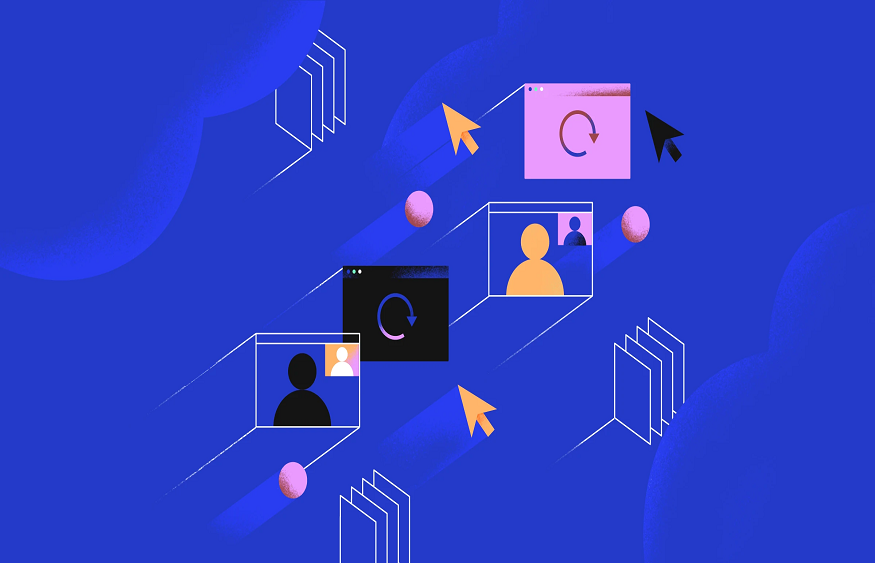
In the realm of networking and data transmission, two important concepts that often arise are latency and throughput. While they are related, they represent distinct aspects of network performance. This article aims to demystify these terms and shed light on the difference between network latency and throughput, providing a clear understanding for readers.
Before we understand the differences, let’s understand latency and throughput.
Latency:
Latency refers to the time delay between initiating a data transfer and completing it. It represents the time it takes for data packets to travel from the source to the destination. Latency is typically measured in milliseconds (ms). It comprises various factors, such as propagation delay, processing delay, and transmission delay. In simpler terms, latency is the time it takes for a single packet to reach its destination.
Latency has a direct impact on the responsiveness of a network or system. Lower latency values indicate faster data transfer and more efficient communication. Applications that require real-time interactions, such as online gaming, video conferencing, or VoIP, greatly benefit from low latency, as it reduces delays and improves the overall user experience. Minimising latency involves optimising network infrastructure, reducing processing delays, and employing technologies that enable faster data transmission.
Throughput:
While latency focuses on time delays, throughput measures the rate at which data can be transmitted or processed over a network. It is usually expressed in bits per second (bps) or a higher unit such as kilobits per second (Kbps) or megabits per second (Mbps). Throughput represents the volume of data that can be effectively transferred or processed within a given timeframe.
Throughput depends on several factors, including network bandwidth, data packet size, and network congestion. It indicates the capacity or efficiency of a network to handle data. Higher throughput values indicate a network’s ability to transmit or process larger volumes of data in a given time, resulting in faster data transfer rates. Throughput is crucial for applications that involve bulk data transfers, such as file downloads, video streaming, or data backup.
Distinguishing Latency and Throughput
Here are the key differences between latency and throughput based on various factors.
Definition and Focus:
Latency: Latency refers to the time delay between initiating a data transfer and completing it. It focuses on the time it takes for a single packet to travel from the source to the destination, representing the responsiveness of a network or system.
Throughput: Throughput measures the rate at which data can be transmitted or processed over a network. It represents the volume of data that can be effectively transferred or processed within a given timeframe, reflecting the network’s capacity and efficiency.
Measurement Units:
Latency: Latency is typically measured in milliseconds (ms) and represents a time duration.
Throughput: Throughput is usually expressed in bits per second (bps) or higher units such as kilobits per second (Kbps) or megabits per second (Mbps). It represents the amount of data that can be transmitted or processed within a specific time interval.
Calculation:
Latency: Latency is calculated by measuring the time a single packet takes to reach its destination. It focuses on the time delay between sending a packet and receiving its corresponding response.
Throughput: Throughput is calculated by measuring the total amount of data transmitted or processed within a given time frame. It considers the number of bits or bytes transferred during that period.
Application Focus:
Latency: Latency is particularly relevant for applications that require real-time interactions and low delays, such as online gaming, video conferencing, and VoIP. It affects the responsiveness and user experience of these applications.
Throughput: Throughput is crucial for applications involving large data transfers, such as file downloads, video streaming, or data backup. It determines the speed and efficiency of transferring or processing substantial volumes of data.
Factors Influencing Performance:
Latency: Latency can be influenced by factors like distance between source and destination, network congestion, processing capabilities of devices, and transmission medium. It reflects the time it takes for data packets to traverse the network.
Throughput: Throughput depends on factors like available network bandwidth, packet size, network congestion, and overall network capacity. It represents the network’s ability to handle data volumes efficiently.
Understanding the distinctions between latency and throughput allows network administrators and users to focus on optimising different aspects of network performance. By managing latency, one can reduce delays and enhance real-time interactions while improving throughput, enabling faster data transfer rates and efficient handling of large data volumes. While both latency and throughput are important for assessing network performance, they differ in their focus. Latency is concerned with time delays and the responsiveness of a network, while throughput is about the capacity and efficiency of data transfer. Latency measures the time taken for a single packet to travel, while throughput measures the amount of data that can be transmitted or processed within a specific timeframe.
Latency and throughput are fundamental concepts in understanding network performance. Latency reflects the time delay for data packets, impacting the responsiveness of applications. Conversely, throughput measures the rate at which data can be transmitted or processed, reflecting the network’s capacity and efficiency. Network administrators and users can better optimise their systems by recognising the difference between latency and throughput, ensuring optimal performance and enhanced user experiences across various applications and services.







